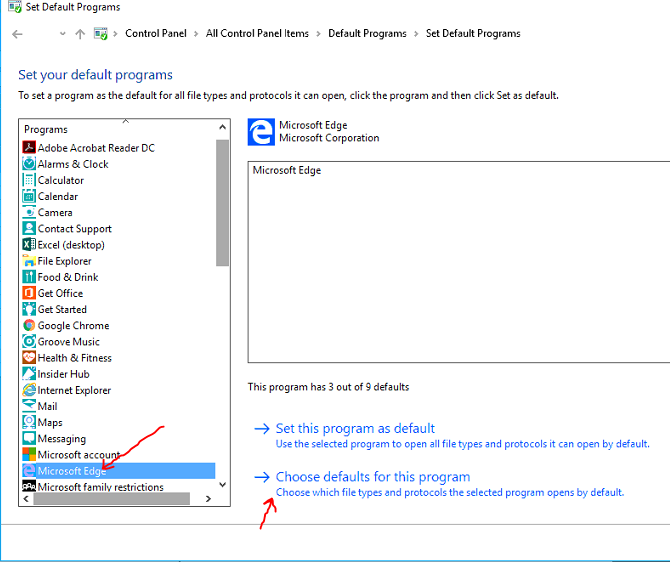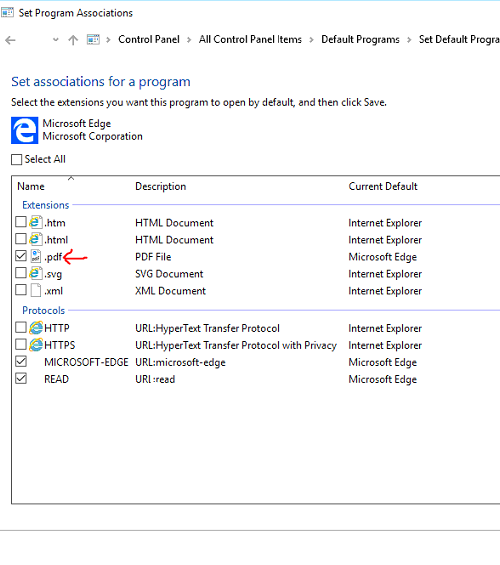Problem
When double clicking on a PDF document in the patient's document-->electronic documents tab, nothing happens.
Cause
The latest version of Adobe Acrobat Reader combined with an operating system of windows 10 causes the pdf reader to hang in memory after LiveDDM attempts to shell the PDF out to be viewed. For each time an attempt has been made to open a PDF, adobe acrobat will hang in Task Manager’s Processes list. Rebooting clears these orphaned entries out. LiveDDM may even give a 'permission denied' error message when attempting to open a PDF after too many failed attempts. Only a reboot of the PC will clear this message.
Resolution
This resolution is a work-around.
The issue is windows 10 + adobe reader + liveddm = pdf hangs in memory and doesn't display.
To fix -- please follow these instructions in order to set EDGE as your default PDF reader:
Click on start, type 'default' and click on 'default programs'

Click on 'set your default programs'
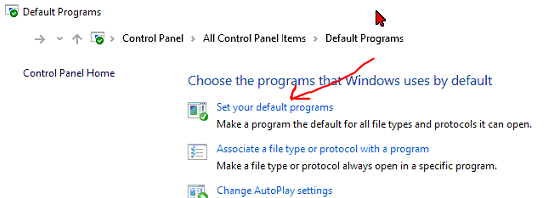
In the list that appears, find Microsoft Edge and click on it, then on the right, click 'choose defaults for this program'
Put a check mark beside .pdf and click save:
Now PDFs will open with EDGE, and should open fine from within LiveDDM as well.
Note: To open PDFs outside of LiveDDM in acrobat reader, right-click on the PDF and go to open with --> acrobat reader.